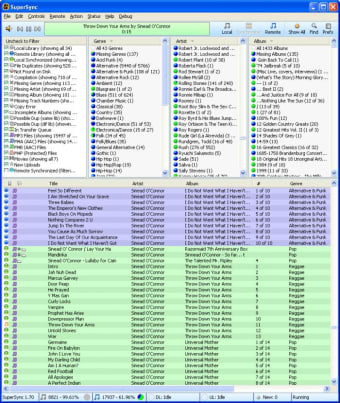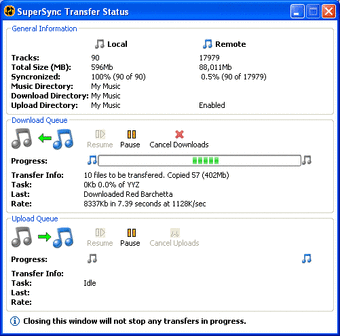Synchronize your music library and access it online
SuperSync allows you to make sure that you're never far away from your music wherever you go.
SuperSync is a powerful tool for synchronizing music libraries between multiple computers.
The generally well designed interface is a little intimidating at first but divided logically with a list of tracks from all your available libraries appearing at the bottom.
The top part is divided into sections for filters, genre, artist and album. SuperSync helps you to import your music from iTunes or from a hard drive and you can easily search for other local music servers.
Although the interface is well structured it would have been nice to have been able to resize the different sections as the top part feels a bit bunched-up in the program window.
SuperSync features a music player to listen to tracks although it is pretty limited as it only really lets you play, stop, or change tracks. You can also create a back-up library on a separate computer or hard disk from any music source including your iPod.